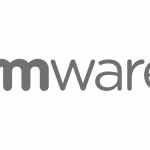Wie können wir helfen?
VMware OVF Import ohne nvram
Gilt für: Export OVF Datei von einem System mit vSphere 6.7 oder höher auf ein System mit vSphere 6.5 oder niedriger
Symptom
Folgende Fehlermeldungen treten beim Import von OVF Dateien auf:
- Trying to deploy an OVF from a 6.7 environment in a 6.5 environment or using the 6.7 Web Client fails.
- In the Web Client we see the following message.
“Deployed an OVF with NVRAM is not suportted (incompatible vCenter version)”
- Using the OVFtool we see the following in ovftool.log
“2019-02-12T16:15:31.101Z verbose OVFTool[70000E045000] [Originator@6876 sub=Default] Bad return code from POST request: 500
2019-02-12T16:15:31.108Z verbose OVFTool[109AE45C0] [Originator@6876 sub=Default] Exception thrown:
N5boost16exception_detail10clone_implINS0_19error_info_injectorI16OvfToolExceptionEEEE(Bad response code (500) from POST request)”
Ursache
An OVF exported from a virtual machine from a 6.7 environment now contains 4 Types of files
- NVRAM
- OVF
- VMDK
- MF
An OVF exported from a 6.5 environment does not generate a NVRAM file. As only the 6.7 HTML5 client recognizes the NVRAM file it will fail to import the OVF using anything else.
Lösung
This is an expected behavior. OVF templates created in a 6.7 environments can only be deployed into 6.7 environments with the vSphere Client(HTML5) as it supports the Importation of an OVF that contains NVRAM file.
Workaround
Export the OVF from the 6.7 environment
Edit OVF file and remove all lines below. These are features new to 6.7 that are not compatible with previous vSphere versions. <File ovf:id=”file3″ ovf:href=”<VM Name>.nvram” ovf:size=”8684″/>
<vmw:ExtraConfig ovf:required=”false” vmw:key=”nvram” vmw:value=”ovf:/file/file3″/>
If using the OVFtool make sure to use the skipManifestCheck. This allows the OVF to be created after removing the references to NVRAM. Without this command the OVF Tool won’t be able to confirm the Manifest file and will error.